需求
我们需要对一个部署在公网上的demo site做访问限制,只允许特定的人可以访问,所以需要一个简单快速的鉴权方案。
Authentication
Firebase Authentication (文档) 提供了快捷的登录验证功能。 他向后接入了Google, Facebook,Twitter,GitHub,Apple等多种第三方登录,也支持Email/Password登录,向前提供了API方便App集成。
方案
根据需求,我们决定使用Firebase Auth的 Email/Password登录 功能。 用户在访问Webapp之前,需要用预制的账号密码先登录。
用到的库: firebase & firebaseui
firebase这个库提供了API,包括登录登出。firebaseui文档 提供了一个基础登录界面,整合了API,使用起来更方便。这正是我需要的。
预制的登录界面如下:
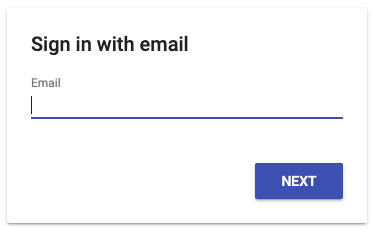
实现
配置
在 Firebase 控制台 中,打开身份验证部分并启用电子邮件地址和密码身份验证。
依赖
npm install firebase firebaseui --save
代码片段
初始化
import firebase from 'firebase/compat/app';
import * as firebaseui from 'firebaseui';
// TODO: Replace the following with your app's Firebase project configuration
const firebaseConfig = {
//...
};
firebase.initializeApp(firebaseConfig);
显示Login Form
const ui = new firebaseui.auth.AuthUI(firebase.auth());
ui.start('#firebaseui-auth-container', {
callbacks: {
signInSuccessWithAuthResult(authResult, redirectUrl) {
// User successfully signed in.
// Store a flag to avoid seeing login form when page reload.
localStorage.setItem('firebaseAuth', '1');
successCallback();
// Return type determines whether we continue the redirect automatically
// or whether we leave that to developer to handle.
// Here we return false to avoid redirects after sign-in.
return false;
},
},
signInFlow: 'popup',
signInOptions: [
{
// Only use Email/Password
provider: firebase.auth.EmailAuthProvider.PROVIDER_ID,
disableSignUp: {
status: true,
},
},
],
});
检测用户登录状态
firebase.auth().onAuthStateChanged(user => {
const authenticated = localStorage.getItem('firebaseAuth') !== null;
// Check firebase user status, see if it is sync with the cache or not
if (user && !authenticated) {
localStorage.setItem('firebaseAuth', '1');
ui.reset();
successCallback();
}
if (!user && authenticated) {
localStorage.removeItem('firebaseAuth');
window.location.reload();
}
});
完整代码
index.ts
import firebase from 'firebase/compat/app';
import * as firebaseui from 'firebaseui';
import './styles.scss';
export const firebaseAuth = app => {
// Turn off for localhost dev mode
if (document.domain === 'localhost') {
app();
return;
}
// TODO: Replace the following with your app's Firebase project configuration
const firebaseConfig = {
//...
};
firebase.initializeApp(firebaseConfig);
const ui = new firebaseui.auth.AuthUI(firebase.auth());
// Add a simple way to Sign Out Firebase. This is optional.
const renderSignOut = () => {
const logoutBtn = document.createElement('a');
logoutBtn.onclick = () => firebase.auth().signOut();
const linkText = document.createTextNode('Quit');
logoutBtn.appendChild(linkText);
logoutBtn.className = 'gigya-signout';
logoutBtn.href = 'javascript:void(0);';
document.getElementsByTagName('body')[0].appendChild(logoutBtn);
};
const successCallback = () => {
app();
renderSignOut(firebase);
};
// Firebase Container
const container = document.createElement('DIV');
container.id = 'firebaseui-auth-container';
document.getElementsByTagName('body')[0].appendChild(container);
if (localStorage.getItem('firebaseAuth') !== null) {
successCallback();
} else {
ui.start('#firebaseui-auth-container', {
callbacks: {
signInSuccessWithAuthResult(authResult, redirectUrl) {
// User successfully signed in.
// Store a flag to avoid seeing login form when page reload.
localStorage.setItem('firebaseAuth', '1');
successCallback();
// Return type determines whether we continue the redirect automatically
// or whether we leave that to developer to handle.
// Here we return false to avoid redirects after sign-in.
return false;
},
},
signInFlow: 'popup',
// Only use Email/Password
signInOptions: [
{
// Only use Email/Password
provider: firebase.auth.EmailAuthProvider.PROVIDER_ID,
disableSignUp: {
status: true,
},
},
],
});
}
firebase.auth().onAuthStateChanged(user => {
const authenticated = localStorage.getItem('firebaseAuth') !== null;
// Check firebase user status, see if it is sync with the cache or not
if (user && !authenticated) {
localStorage.setItem('firebaseAuth', '1');
ui.reset();
successCallback();
}
if (!user && authenticated) {
localStorage.removeItem('firebaseAuth');
window.location.reload();
}
});
};
styles.scss
@import '../../../../node_modules/firebaseui/dist/firebaseui.css';
.gigya-signout {
color: #fff;
position: fixed;
right: 0;
bottom: 0;
}
app.tsx
import { firebaseAuth } from '~components/firebase';
const init = async () => {
// Init Web App
};
firebaseAuth(init);
注意
- firebase 目前最新的是v9,是在2021/8发布的。因为比较新,所以网上的代码示例需要注意他的版本。
- 目前最新的 firebaseui(v6.0.0) 并不完全支持v9,只能跑在v9的 Compat 模式。这一点,官方文档里有提到:
注意:FirebaseUI 与 v9 模块化 SDK 不兼容。借助 v9 兼容性层(具体来说,是 app-compat 和 auth-compat 软件包),您可以将 FirebaseUI 与 v9 搭配使用,但无法缩减应用大小,也无法享用 v9 SDK 的其他优势。
所以官方示例代码需要参考Web 版本 8。
- 官网的 firebaseui 的 demo 并没有直接提供
module import的示例代码,所以并不能简单的复制黏贴。
最后
这只是Firebase Authentication的一个极其简单的应用场景。他的完整功能比这个多得多。
如果你需要在app里完全用Firebase做用户模块,也可以看下 react-firebaseuihttps://github.com/firebase/firebaseui-web-react。
最后的最后
功能写完交付后了,才发现有个漏洞:Firebase不能完全关闭新用户注册……,
顶多只能通过signInOptions.disableSignUp把UI上的注册入口关闭了,但在SDK层面上仍然可以注册新用户。
完全关闭注册的开关在Google Cloud Identity Platform里,详见Firebase文档说明。
具体位置见下图:
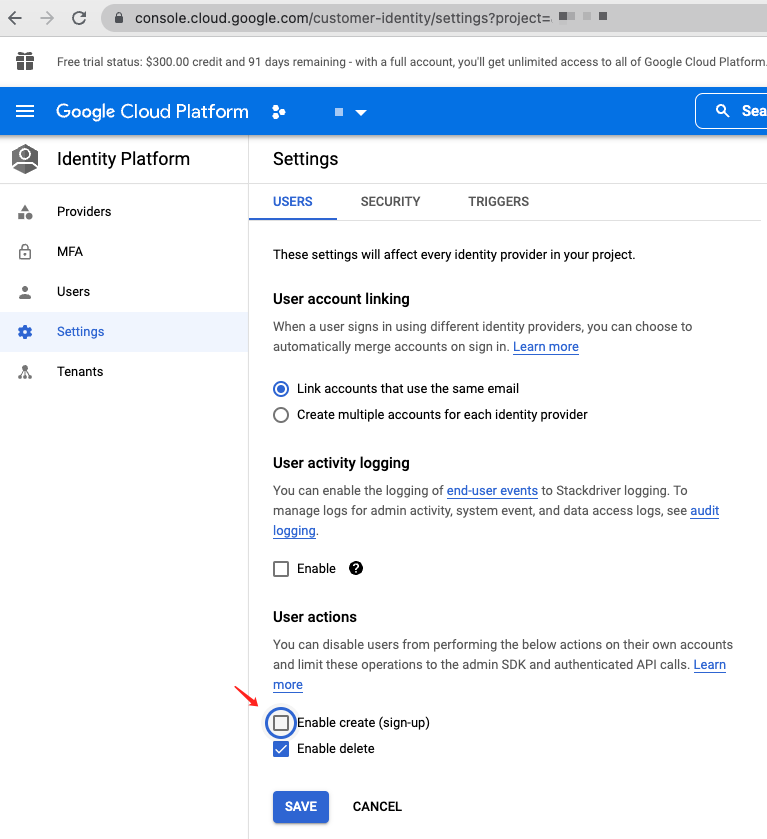 而进到这里,你得首先启用Google Cloud Service,然后启用Identity Platform并升级你的App(会提示你此操作不可逆)……
好在看了下Pricing,小范围使用应该不会收费。这样一个简单的功能,并没在Firebase Console里提供,有点坑。
而进到这里,你得首先启用Google Cloud Service,然后启用Identity Platform并升级你的App(会提示你此操作不可逆)……
好在看了下Pricing,小范围使用应该不会收费。这样一个简单的功能,并没在Firebase Console里提供,有点坑。
好吧就先这样吧ㄱ. г
(转载本站文章请注明作者和出处 NeuLion Web)